I can log in from my computer but can’t log in using my iPad. What should I do?
If you have blocked cookies on your iPad, you will need to allow cookies in order to log in to the Marcus Today newsletter.
To enable cookies in iOS 7:
Go to:
Settings>Safari>PRIVACY & SECURITY>Block Cookies>
Use "From third parties and and advertisers" or "Never". Any of these two options will work.
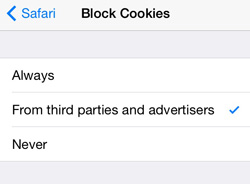 To enable cookies in iOS 8:
To enable cookies in iOS 8:
Go to:
Settings>Safari>Block Cookies>
Use "Always Allow" or "Allow from websites I visit". Any of these two options will work.
Open the Safari App on the iPad, go to marcustoday.com.au, and log in using the normal method you use on the computer.
Members Only - Login to read full article
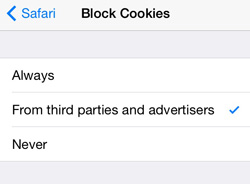 To enable cookies in iOS 8:
Go to:
Settings>Safari>Block Cookies>
Use "Always Allow" or "Allow from websites I visit". Any of these two options will work.
Open the Safari App on the iPad, go to marcustoday.com.au, and log in using the normal method you use on the computer.
To enable cookies in iOS 8:
Go to:
Settings>Safari>Block Cookies>
Use "Always Allow" or "Allow from websites I visit". Any of these two options will work.
Open the Safari App on the iPad, go to marcustoday.com.au, and log in using the normal method you use on the computer.