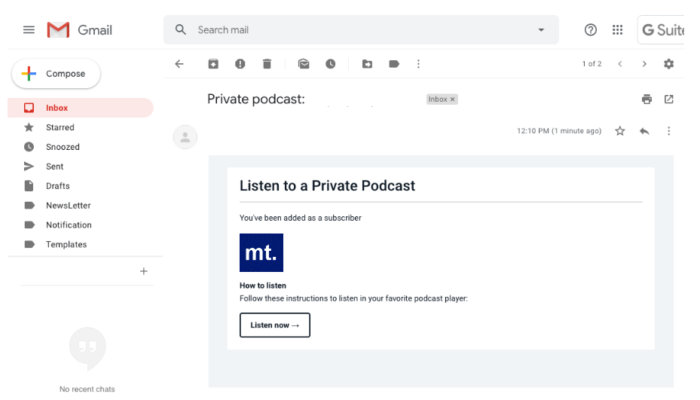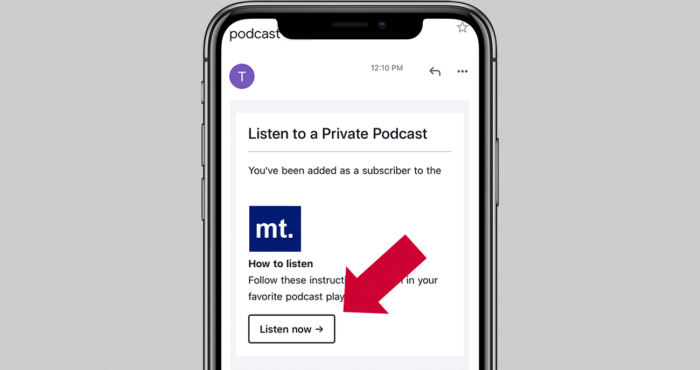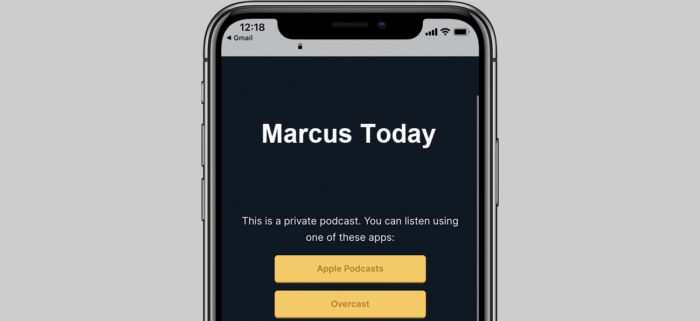Step 1: Open the email on your preferred device
You’ve received an invitation to our private podcast feed, you can easily add it to your favourite podcast player on your iPhone, Android device, Mac, or PC. You should have received an email that looks like this: